A Comprehensive Guide to Master Stock Selection in Day Trading Using Stox.io
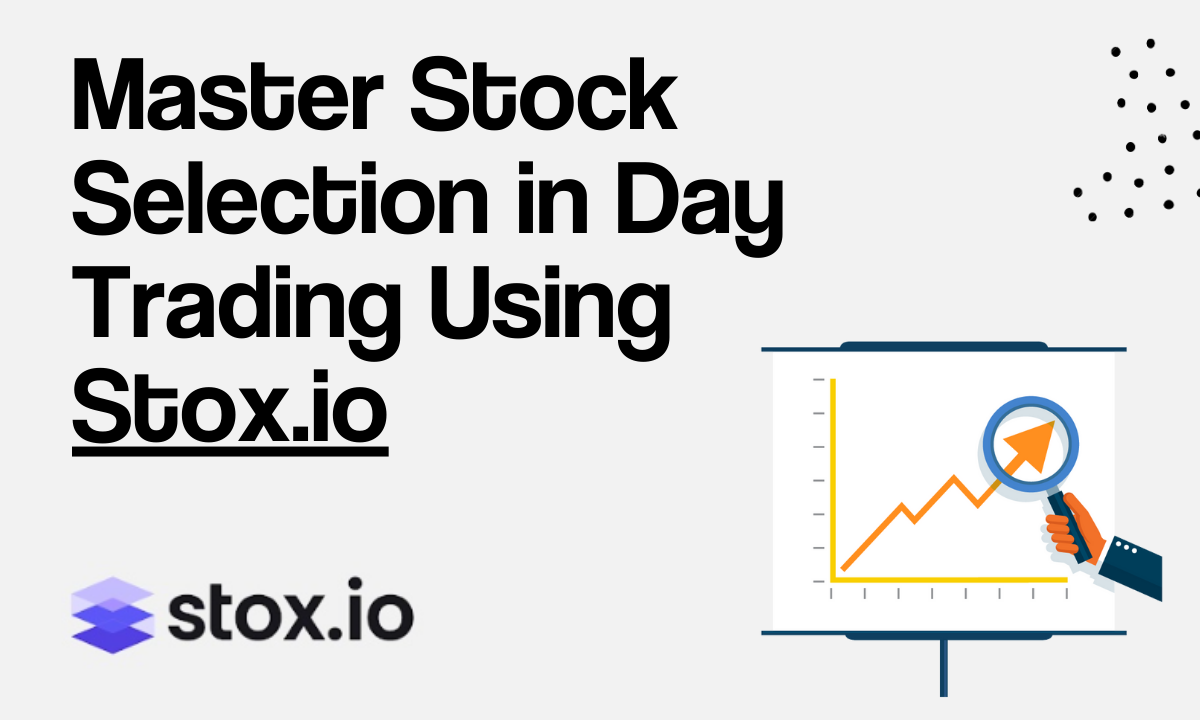
Hey traders, in this blog I'll walk you through how to properly analyze stocks to trade using four key data points. You can apply this knowledge to improve your trading and stock selection tomorrow. Understanding these four key metrics is crucial; they can help you find the right stocks to trade and avoid those that might lose you money.
Stox.io Scanner Platform Interface
Let's get started with my Stox.io scanner platform. After clicking a scan, you can see the results. The scanner provides numerous tickers that fit your criteria, but how do you analyze them? That's where the four key metrics come into play.
#1 Market Cap
The first data point is market cap, which means the total market capitalization of a specific company. This is important for traders, not for valuing companies to invest in because we're not investing here—we're trying to figure out whether the stock you're looking at is a large cap, mid-cap, or small cap. This distinction is crucial because trading strategies differ for small and large cap stocks. For example, a breakout strategy is best for large cap stocks, while a consolidation long strategy is better for small caps.
Humbled Trader’s Scanner Setting for Market Cap
If you look at my premarket gap scan for small caps, I categorize small cap stocks with a market cap of less than 800 million. For large caps, I scan for stocks with a market cap greater than 800 million.
#2 Float
The second key metric is float. Float refers to the total number of shares publicly available on the open market for trading, excluding those held by insiders and controlling investors. Generally, when scanning for small cap stocks, I'm looking for stocks with a lower float because the lower the float, the more volatile the stock. For example, a stock with 800k shares float is much more volatile compared to Apple, which has over 15 billion shares float.
The stock market is all about supply and demand. When there are fewer shares available and a lot of people trying to buy, the stock price can be driven up explosively. Traders who primarily trade low float small cap stocks often use a scanner like the low float mover scanner on Stox.io.
Humbled Trader’s Scanner Setting for Float
For small cap stocks, I look for a market cap under 800 million and a float below 50 million. Stocks with a float under 10 million are considered low float, and those under 2 million are called micro float.
#3 Gap Percentage
The third key metric is gap percentage, and it often goes hand in hand with volume. Pre-market, I like to sort the scanner by gap percentage, which is the percentage move from the previous day's closing price to the pre-market price before the open. This is crucial because scanning for stocks that have gapped up with higher than average volume is perhaps the best indicator that the stock will provide momentum and range, moving up or down after the open.
Imagine if you did all the research and planned to trade a stock, and when the market opens, the stock moves just 1 cent every 10 minutes. You wouldn't want that, as it would be difficult to make money if the stock isn't moving. Therefore, scanning for stocks that have gapped up with volume is essential.
Scan for Change Percentage during Market Hours
Gap percentage only applies to pre-market trading hours from 4:00 a.m. to 9:29 a.m. Eastern Time. After the market opens, you should scan for the change percentage instead. Change percentage measures the move from the previous day's closing price to the current trading price during regular trading hours, excluding pre-market prices. This is why I have separate scanners for small caps and large caps after the open to identify the highest percentage movers post 10:30 a.m
#4 Volume
Humbled Trader’s Scanner Setting for Volume
For my pre-market gap scan for small caps, I look for a volume of at least 200k and a gap percentage of at least 10%. For large caps, I set the volume threshold at over 20k, as large cap stocks usually trade lower volume during pre-market but pick up after the open. I also set a gap percentage of 5% for large caps.
Stox.io Built-In Scanner Templates and Settings
Next, I'll walk you through the Stox.io scanner interface and show you how to use pre-built scanner settings, create your own templates using the single stock research tool, and explore the various data points available. This will demonstrate how fast and easy it is to use Stox.io to scan for stocks that fit your trading strategy.
You can use built-in templates like small cap gappers, volume runners, and swing trading, or create your own. For instance, if I want a pre-market small cap gap scan, I might look for stocks priced over a dollar, with more than 1 million shares traded, and a gap percentage of over 20%. I might leave the float blank to cast a wide net and set the market cap under 1 billion. Once created, you can sort the results by gap percentage or other metrics as needed.
Web-Based App Available on Any Browser, Any Device
Stox.io is a browser-based platform, so you can use it on any device with an internet connection. This is particularly convenient for traders who travel and prefer using different devices.
Accurate Market Data
Stox.io provides accurate market data sourced directly from SEC filings and exchanges, including market cap, price, float, gap percentage, volume, change percentage, dollar volume, insider ownership, institutional ownership, range percentage, outstanding shares, and sector.
We are excited to announce upcoming features for Stox.io, including news headlines for scan results, SEC filings to identify potential stock dilutions, stock charts for scanner results, and AI integrations.
Start Finding Winning Stocks To Trade With Stox.ioDon’t feel like reading? Watch the video.



